What is Raspberry Pi Zero W?
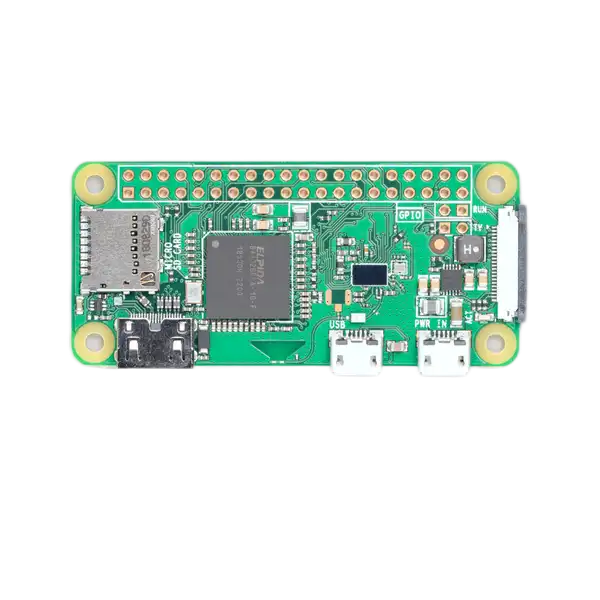
Raspberry Pi Zero W is a single-board computer (SBC) developed by the Raspberry Pi Foundation, building on the success of the Raspberry Pi Zero by adding wireless capabilities. Here are some key details:
- Dimensions: Like the Raspberry Pi Zero, the Zero W measures just 65mm x 30mm x 5mm, maintaining its compact footprint.
- Processor: It features the same Broadcom BCM2835 processor as the Raspberry Pi Zero, with a 1GHz single-core ARM1176JZ-F CPU.
- Memory: It comes equipped with 512MB of LPDDR2 SDRAM.
- Wireless Connectivity:
- Adds 802.11 b/g/n Wireless LAN (WLAN).
- Includes Bluetooth 4.1 Low Energy (BLE).
- I/O Interfaces:
- 40 GPIO pins (which can be expanded via a header).
- One Mini HDMI output for video, supporting composite video as well.
- A Micro USB port for power.
- Another Micro USB OTG port for connecting peripherals like keyboards, mice, or network adapters.
- A CSI connector for camera modules.
- Storage: Similar to the Raspberry Pi Zero, it uses a MicroSD card for the operating system and data storage.
- Price: Priced slightly higher than the original Raspberry Pi Zero, typically around $10, reflecting the addition of wireless features.
- Usage:
- Education: Its low cost and wireless capabilities make it suitable for teaching network concepts in addition to basic computing.
- DIY Projects: Perfect for IoT projects, smart home devices, robotics, and wearables where wireless connectivity is beneficial.
- Embedded Systems: The addition of Wi-Fi and Bluetooth allows for more sophisticated embedded systems, such as connected sensors or remote monitoring devices.
- Development and Prototyping: The wireless features enhance the development and prototyping capabilities, allowing for easier testing and integration into networked environments.
The Raspberry Pi Zero W was designed to offer the same small form factor and affordability of the Raspberry Pi Zero, but with the added convenience of wireless connectivity. This upgrade makes it more versatile for projects requiring internet access or communication with other devices over Wi-Fi or Bluetooth. Its combination of size, cost, and connectivity has made it a popular choice for a wide range of DIY, educational, and professional applications.
Getting started
To get started
(not included) you’ll need:
- MicroSD card with Raspberry Pi OS installed.
- Micro USB power supply.
- A special Raspberry Pi Zero camera cable, if you want to use a Raspberry Pi camera (the standard cable supplied with Raspberry Pi cameras is not compatible with the smaller Raspberry Pi Zero camera connector). Suitable cables are available at low cost from many Raspberry Pi Approved Resellers, and are supplied with the Raspberry Pi Zero Case.
For a step-by-step guide to getting your Pi up and running, check out our online Getting started guide.
There are loads of projects to get started on with your Raspberry Pi Zero in our learning resources area. A couple of great projects are:
Compliance
Raspberry Pi Zero W has undergone extensive compliance testing, and meets the following European standards:
- Electromagnetic Compatibility Directive (EMC) 2014/30/EU
- Restriction of Hazardous Substances (RoHS) Directive 2011/65/EU
View and download global compliance certificates for Raspberry Pi products.
The Adopted Trademarks HDMI®, HDMI High-Definition Multimedia Interface, and the HDMI Logo are trademarks or registered trademarks of HDMI Licensing Administrator, Inc. in the United States and other countries.
