What is Raspberry Pi Zero?
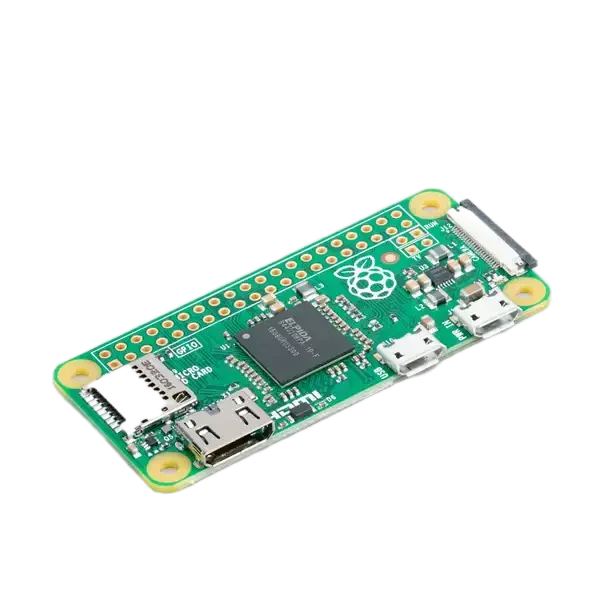
Raspberry Pi Zero is a single-board computer (SBC) developed by the Raspberry Pi Foundation. It’s the smallest and one of the most affordable members of the Raspberry Pi family. Here are some key details:
- Dimensions: The Raspberry Pi Zero measures just 65mm x 30mm x 5mm, making it incredibly compact and suitable for embedded applications and small projects.
- Processor: It features a Broadcom BCM2835 processor with a 1GHz single-core ARM1176JZ-F CPU.
- Memory: It comes with 512MB of LPDDR2 SDRAM.
- I/O Interfaces:
- Provides 40 GPIO pins (which can be expanded via a header).
- One Mini HDMI output for video, which supports composite video as well.
- A Micro USB port for power.
- Another Micro USB OTG port for connecting peripherals like keyboards, mice, or network adapters.
- A CSI connector for camera modules.
- Storage: It lacks built-in storage; a MicroSD card is required for the operating system and data storage.
- Price: Known for its low price, typically around $5, making it an excellent choice for both beginners and experienced developers.
- Usage:
- Education: Due to its affordability and ease of use, it’s widely used in STEM education projects.
- DIY Projects: Its small size and low power consumption make it perfect for IoT devices, smart home gadgets, wearables, robotics controllers, etc.
- Embedded Systems: Raspberry Pi Zero can be embedded into various devices like drones, 3D printer controllers, electronic displays, and more.
- Development and Prototyping: It’s an ideal platform for quick development and prototyping due to its cost-effectiveness and capabilities.
Raspberry Pi Zero was designed to provide a highly cost-effective computing platform for various applications from educational purposes to professional projects. Its small size, low cost, and versatile I/O capabilities have made it popular worldwide for a variety of DIY and professional projects.
Software & OS
Software installation
Raspberry Pi OS is the recommended operating system for normal use on a Raspberry Pi.
Raspberry Pi Imager is the quick and easy way to install Raspberry Pi OS and other operating systems to a microSD card, ready to use with your Raspberry Pi.
Find help with installing Raspberry Pi OS on your Pi in our online Getting started guide.
- Click here for basic examples to help you get started with some of the software available in Raspberry Pi OS
- Click here for more detail on Raspberry Pi OS
- Click here for information on some fundamental Linux usage and on commands for navigating the Raspberry Pi and managing its file system and users
Compliance
Raspberry Pi Zero has undergone extensive compliance testing and meets the following European standards:
- Electromagnetic Compatibility Directive (EMC) 2014/30/EU
- Restriction of Hazardous Substances (RoHS) Directive 2011/65/EU
Global Compliance Certificates are available to view and download here.
The Adopted Trademarks HDMI®, HDMI High-Definition Multimedia Interface, and the HDMI Logo are trademarks or registered trademarks of HDMI Licensing Administrator, Inc. in the United States and other countries.
